Solutions to help speed up development with not much programming.
TikiWiki
Sunday, 28 December 2008
Tuesday, 4 November 2008
Remove Red Eye
The following picture is what needs to be enhanced. Clicking on it will reveal there is RED eye issues.
 You will need the latest Gimp installed. Believe there is an installer for MS Windows.
You will need the latest Gimp installed. Believe there is an installer for MS Windows.
Start your installed gimp and load the picture that needs improving. You should be able to click on the image to see a bigger view of the screenshots below.
Steps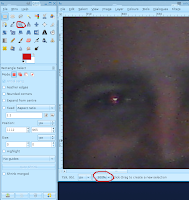
Zoom in on the problem area, you can use two ways. You can use the button from the tools dialogue or the pulldown menu which is located at the bottom of the image window.
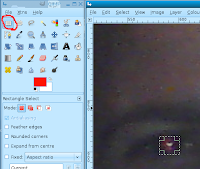 Select the Rectangle selection tool and draw around the first eye.
Select the Rectangle selection tool and draw around the first eye.
 Now lets select the 2nd eye, by hold down shift key which will add a PLUS(+) symbol, then draw another selection over the 2nd area.
Now lets select the 2nd eye, by hold down shift key which will add a PLUS(+) symbol, then draw another selection over the 2nd area.
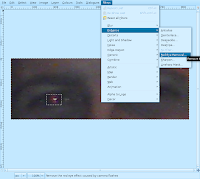 On the image window, click on the "Filters->Enhance->Red Eye Removal..".
On the image window, click on the "Filters->Enhance->Red Eye Removal..".
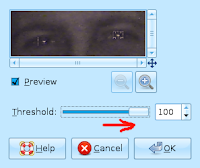 NOTE: This part will require some trial and error.
NOTE: This part will require some trial and error.
Adjust the threshold value until the red eye has gone almost and then click ok.
If you not happy with the first attempt, you can use "Edit->Undo" to reset what you have done.
Don't forget to zoom out to really see the difference.
Then save when you happy :)
Result
This is what the picture looks like after removing your first pair of red eyes :) Yes. The guy in the middle is not of this Earth :P The technique explained above has been applied twice on both guys ^^. The red eye is not a horrific at least.

Hmm Think here is another way to do this in Gimp, which is even more manual. I wanted to see what GIMP's filter was like.
 You will need the latest Gimp installed. Believe there is an installer for MS Windows.
You will need the latest Gimp installed. Believe there is an installer for MS Windows.Start your installed gimp and load the picture that needs improving. You should be able to click on the image to see a bigger view of the screenshots below.
Steps
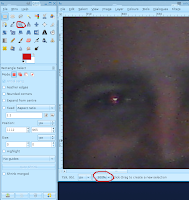
Zoom in on the problem area, you can use two ways. You can use the button from the tools dialogue or the pulldown menu which is located at the bottom of the image window.
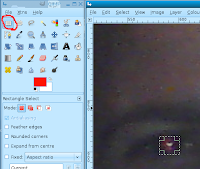 Select the Rectangle selection tool and draw around the first eye.
Select the Rectangle selection tool and draw around the first eye. Now lets select the 2nd eye, by hold down shift key which will add a PLUS(+) symbol, then draw another selection over the 2nd area.
Now lets select the 2nd eye, by hold down shift key which will add a PLUS(+) symbol, then draw another selection over the 2nd area.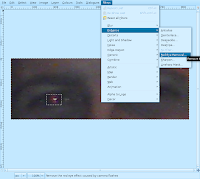 On the image window, click on the "Filters->Enhance->Red Eye Removal..".
On the image window, click on the "Filters->Enhance->Red Eye Removal..".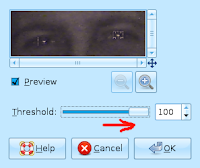 NOTE: This part will require some trial and error.
NOTE: This part will require some trial and error.Adjust the threshold value until the red eye has gone almost and then click ok.
If you not happy with the first attempt, you can use "Edit->Undo" to reset what you have done.
Don't forget to zoom out to really see the difference.
Then save when you happy :)
Result
This is what the picture looks like after removing your first pair of red eyes :) Yes. The guy in the middle is not of this Earth :P The technique explained above has been applied twice on both guys ^^. The red eye is not a horrific at least.

Hmm Think here is another way to do this in Gimp, which is even more manual. I wanted to see what GIMP's filter was like.
Friday, 12 September 2008
My Firefox Developer Plugins
These are my Developer Addons
- Google Gears (So I can work offline ^^ with Google:Docs)
- Greasemonkey (Helps customize websites)
- FireBug (Debug Javascript and CSS)
- DOM Inspector (Required for FireBug)
- ColorZilla (Pick colors off web pages)
- Screen grab! (Take website screenshots [Full length])
- MeasureIT (Measure various website parts)
- HTML Validator (For debugging Code HTML)
Thursday, 11 September 2008
PHP and mail
On the server, you need to install sendmail. If you found you duff configuration and you had to change your hostname details. You wonder how to reconfigure sendmail? You can reconfigure it by running...
sendmailconfig
My Linux Shell Cheatsheet
Find total number of lines in a programming project recursively.
cd /to/some/project/folder/with/loads/of/subfolders
wc -l `find . -name *.php`Wednesday, 3 September 2008
Dojo/JS Error: [somevariable] is not defined
Error: some variable is not defined
Source File: bla.php?sadf
Line: 360
Make sure you name your widgets in the HTML with "jsId". For example:
Source File: bla.php?sadf
Line: 360
Make sure you name your widgets in the HTML with "jsId". For example:
<select name="somevariable" jsId="somevariable" /></select>
Tuesday, 2 September 2008
Dojo/JS Error: unterminated string literal
As of Dojo version 1.1.1, the nice debug console Dojo provides does not properly show where abouts the error occured. So make sure you bring up the Web browser's javascript console also.
Don't forget to clear the javascript console log and re-run your page.
Example Error
The Quotes, at around t=i&id='????' is causing the trouble. Basically cuasing the intoNode to break.
Don't forget to clear the javascript console log and re-run your page.
Example Error
The Quotes, at around t=i&id='????' is causing the trouble. Basically cuasing the intoNode to break.
dojo.xhrGet(intoNode('ajaxingredientlist', '/ajax/categories/?ajax=true&mode=l&t=i&id='????'))
Monday, 1 September 2008
PHP: Cannot use object of type stdClass
When handling object, you have to remember to retieve LIKE an object, NOT an like array style.
Example Object retrieval:
PHP Example
Make sure you just use
echo $response->TransactionID;
NOT
echo $response['TransactionID'];
Zend Framework [ ZEND_DB Example ]
When handling You must remember to set the db adaptor to fetch object, so anything returned will fetched as a proper object.
Example Object retrieval:
$varName->someThingToGet
PHP Example
Make sure you just use
echo $response->TransactionID;
NOT
echo $response['TransactionID'];
Zend Framework [ ZEND_DB Example ]
When handling You must remember to set the db adaptor to fetch object, so anything returned will fetched as a proper object.
$this->db->setFetchMode(Zend_Db::FETCH_OBJ);
$result = $this->db->fetchRow($select);
echo $result->columnNameToFetch;
Friday, 15 August 2008
Simple Form Styling (No Tables)
Always wondered how they made forms with no table html( As quoted from here.)
No table code used, but dl,dt and dd.
No table code used, but dl,dt and dd.
<dl class="newsletter">
<dt><label for="name">Name:</label></dt>
<dd><input type="text" id="name" value="Enter your name" /></dd>
<dt><label for="email">Email:</label></dt>
<dd><input type="text" id="email" value="Enter your email" /></dd>
</dl>
<style type="text/css">
.newsletter {width: 50%;}
.newsletter dt {float: left;}
.newsletter dd {margin: 0 5em 1em 5em;}
</style>
Thursday, 14 August 2008
Movie Poster
This poster is an example of my graphical abilities for a silly competition I devised at OkCupid :P The winner will get one of their desired photos digitally enhanced to the best of my abilities, just one photo.
Description of Work:
This is the only movie po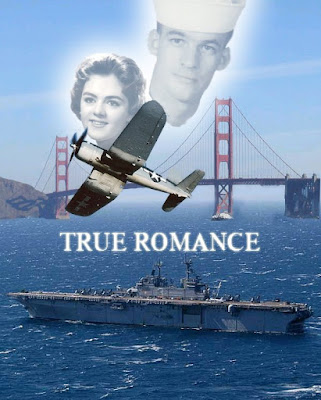 ster I have ever made, I made this for an ex-partner's mum. I had to scavenge around the internet for the right images and angles. Took a little while yes :p
ster I have ever made, I made this for an ex-partner's mum. I had to scavenge around the internet for the right images and angles. Took a little while yes :p
The poster could never be very high resolution, because the images were ripped off the internet and were of various sizes.
Big enough to shove in a frame and hang some where at least ^^.
The plane and ship was never by the Golden Gate bridge like that :P
Description of Work:
This is the only movie po
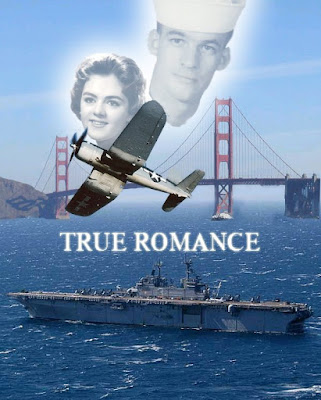 ster I have ever made, I made this for an ex-partner's mum. I had to scavenge around the internet for the right images and angles. Took a little while yes :p
ster I have ever made, I made this for an ex-partner's mum. I had to scavenge around the internet for the right images and angles. Took a little while yes :pThe poster could never be very high resolution, because the images were ripped off the internet and were of various sizes.
Big enough to shove in a frame and hang some where at least ^^.
The plane and ship was never by the Golden Gate bridge like that :P
Wednesday, 13 August 2008
Planning and Designing
During my naive young years, I rarely planned or designed. I coded to my hearts content lol. I have decided to rectify that. So I have spent a fair time trying various ways of designing more digitally. Also I have an issue with "pencils" and endless amounts of paper being wasted. I used sketch and jot dot down almost anything of an idea.
They all exercise sharing in a social way. Also they are all easy to browse and publish.
Keeping others posted
Any change done, must be able to give everyone a quick overview of changes rather than individual emails.
Online journal or blog, be sure to let everyone know how use RSS feeds
Master Plan
Must have Brainstorm chapter
Must be easily sharable and editable by anyone
Must be colorful (Use key colors to designate important notes/must reads).
Google:Docs
Databases
Still waiting for MySQL's Workbench for Linux to come out of beta.
DIA (Linux)
Interfaces
One document with many many various layers, each layer represents a different part of the site.
Inkscape
Debating
You don't want everyone accidently deleting other's thoughts just because they hate it. More the merrier, pick out the important ones for planning :P
Emails don't forget to use "Reply to all"
blogs or journal addons (Votes and comments)
Forum
They all exercise sharing in a social way. Also they are all easy to browse and publish.
Keeping others posted
Any change done, must be able to give everyone a quick overview of changes rather than individual emails.
Online journal or blog, be sure to let everyone know how use RSS feeds
Master Plan
Must have Brainstorm chapter
Must be easily sharable and editable by anyone
Must be colorful (Use key colors to designate important notes/must reads).
Google:Docs
Databases
Still waiting for MySQL's Workbench for Linux to come out of beta.
DIA (Linux)
Interfaces
One document with many many various layers, each layer represents a different part of the site.
Inkscape
Debating
You don't want everyone accidently deleting other's thoughts just because they hate it. More the merrier, pick out the important ones for planning :P
Emails don't forget to use "Reply to all"
blogs or journal addons (Votes and comments)
Forum
Tuesday, 12 August 2008
Testing
Firefox use Linux (Ubuntu is my fav distro).
IE6 use IE4Linux for Linux (Not the beta, but you could though ain't used it yet myself)
IE7 use XP in VMWare Server for Linux
VMWare Server (get version 1, as version2 is a kind disapointing)
I am a lover of virtual machines for testing, just recently had a hefty time installing VMware Server on Ubuntu 8.04, then I discovered this.
Update Patches
When downloading the latest update, keep the defaults, but recompile when it asks for the gcc compiler. You should not need to re-enter the serials, be sure to run the following when updating
Another note to remember:
Use Legacy Driver for CD drive, cuz my drive is too new. Even if u have 64bit dual core, don't get greedy with processors, one processor should be enough :P
service pack3 for xp, need more than 3gig+71mb size for partition, better make it 5gigs if you want it to live more (Especially to install updates like ie7) :P
IE6 use IE4Linux for Linux (Not the beta, but you could though ain't used it yet myself)
IE7 use XP in VMWare Server for Linux
VMWare Server (get version 1, as version2 is a kind disapointing)
I am a lover of virtual machines for testing, just recently had a hefty time installing VMware Server on Ubuntu 8.04, then I discovered this.
Update Patches
When downloading the latest update, keep the defaults, but recompile when it asks for the gcc compiler. You should not need to re-enter the serials, be sure to run the following when updating
sudo cp /lib/libgcc_s.so.1 /usr/lib/vmware/lib/libgcc_s.so.1
sudo cp /usr/lib/libpng12.so.0 /usr/lib/vmware/lib/libpng12.so.0
Another note to remember:
Use Legacy Driver for CD drive, cuz my drive is too new. Even if u have 64bit dual core, don't get greedy with processors, one processor should be enough :P
service pack3 for xp, need more than 3gig+71mb size for partition, better make it 5gigs if you want it to live more (Especially to install updates like ie7) :P
Monday, 11 August 2008
My Dev Environment

Programming / On the fly FTP Editing and Saving / Window Management
Read this
Also there is a sneek peak of my latest project, it is about as close as anyone is going to get. Still early days but viciously expanding, also don't want anyone stealing my idea. Only a few close friends know this project and I trust them fully to not disclose any information without checking in with me first :) Even that scares me lol.
This idea has been in head for absolute years, ever sinces I touched learning PHP. I've only a working prototype to show off a snippet of the system. I am now trying to make it a reality. It is all heavily planned and if all goes well....Well lets not get too big head here, who knows it could fail really :P
I am also thankful I have got my programming interests back, it disappeared on me over a year ago. Long story so I won't explain here. Enjoy the pic :P
Wednesday, 6 August 2008
Smarty Obsolete
Less Distracting Links
 Soo many links? Grey out the areas that not so important, until hovered over.
Soo many links? Grey out the areas that not so important, until hovered over.As of 2008 SecondLife's website demonstrates this very well.
Tuesday, 5 August 2008
Welcome to my Dev Blog
Here you see snippets of code in various languages that has been helpful to me.
Subscribe to:
Posts (Atom)

