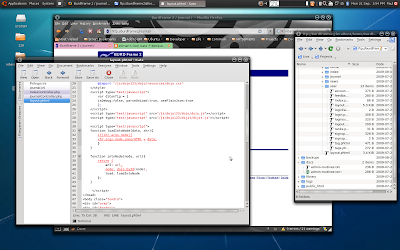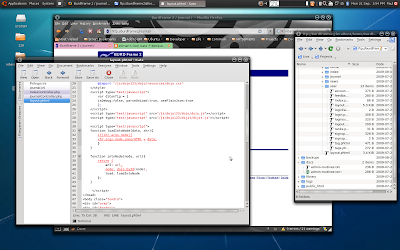 File Transfering Made Easy :)
File Transfering Made Easy :)I have grown to love a good FTP client that blends really well with the text editor. The only known set up that I knew at the time was, Mac's combo of
Interarchy + BBEdit
I was determined to find a similar feel of "Double clicking files editing them in BBEdit" and then when saving in the editor, it uploads it with out asking..."File has changed, do you want to upload this file?".
After many trials with various FTP and Text editor combos, I finally chose these and feel so relaxed with them now :)
Kate + Konqueror sitting in the tree K.I.S.S.I.N.G :P
Tie the KnotThe following steps allows for "Web development", further customizing can help you edit any other file.
Prep Your OS1) Install Konqueror + Kate (If you have gnome and not KDE)
2)Open Konqueror
Prep Konqueror3) Set the view of the Konqueror to be slim looking and with folder tree view.
4) Save the View as a profile (Settings -> Save View Profile), I called mine "Web Development" (OR you can save over the default "Web Browsing".
5)Click Settings -> Configure Konqueror -> File Management -> File Associations
Prep Kate6) Now search for the following file formats (php,ini,phtml,js,html,txt,css,tmx) all have "Kate" as the TOP "Application Preference Order", if Kate does not exist you have to add it.
 Use the command "kate -u %U"
Use the command "kate -u %U"
The -u is important so you don't have multiple instanses of kate loading. The %U makes sure the file cache is stored in your home area and not anywhere else. Also make sure in "Advanced Options->DBUS Registration" is set to NONE (IMPORTANT or you may get KDEInit could not launch XXXX).Below is the "Advanced Options" from above image
FinallyThe very first screen shot in this article is what your Kate and Konqueror should look like. And yes that is my Desktop :D
Background : Windows 7 Update, broken glass that needs a patch
Appearance Theme : New Wave
Ciro Dock Theme : Tux_n_tosh
Enjoy :)